ELL Teaching Tip #37: Use the Media
Do movies, television shows, video games and popular music have a place in the classroom, or do students already use too much of them at home? I personally have trouble with this question from time to time, but with my English Language Learners especially, I have found many good ways to use the media in my instruction. For English Language Learners, any additional sources of English language are important to their development, because in the course of your day there is now way for you to introduce them to every word in the English language! Plus, students learn more from what they enjoy, and they enjoy the media. There are valid English words to be learned from all of those media sources. Here are some ways to use these media sources in your classroom so that your students get the most of them:
- Give students a purpose. Rather than having the
 m watch a movie or tv show mindlessly, give them something to be watching or listening for – the answer to a question, the meaning of a vocabulary word, or simply a reaction of some sort like one reason you would recommend this to a friend. This helps students focus, makes sure they are playing closer attention, and allows English Language Learners to learn to filter out non-important information, which is a hard skill for all students, but even harder when you don’t understand all of the words. (I have a 3 sheet pack at my TPT store that you can help you with this – it is only $2.00, and a best seller.)
m watch a movie or tv show mindlessly, give them something to be watching or listening for – the answer to a question, the meaning of a vocabulary word, or simply a reaction of some sort like one reason you would recommend this to a friend. This helps students focus, makes sure they are playing closer attention, and allows English Language Learners to learn to filter out non-important information, which is a hard skill for all students, but even harder when you don’t understand all of the words. (I have a 3 sheet pack at my TPT store that you can help you with this – it is only $2.00, and a best seller.)- When you are teaching vocabulary, take into mind words that may be familiar to them based on media they use at home. Words like: pause, continue, mute, channel, record, score, champion etc. are often a part of video games and students know to click on them, or use them to function in the game, without knowing their
 meanings. Teaching students to understand those words not only increases their understanding in video games, but also in other places they may use these words, including stories and text books.
meanings. Teaching students to understand those words not only increases their understanding in video games, but also in other places they may use these words, including stories and text books.- Know the important songs right now and see if there is vocabulary you can teach through them. Students will generally know all of the words to songs like these, but often don’t know what the words mean. Take a minute to help them know what they are singing about and build vocabulary at the same time.
- Encourage parents to expose students to quality English media at home. Parents, especially those who don’t speak English, may see all media as equal. By suggesting quality media sources (PBS Kids, Discovery Channel, Radio Disney), parents have a way to encourage quality English learning at home.
How do you use the media in your classroom?
 Do you enjoy the weekly TESOL Teaching Tips? Would you like to view an hour long presentation on this topic? I recently presented on Strategies for Teaching English Language Learners at the Everything’s Intermediate Expo. Now you can grab the presentation for just $3.95 from Teacher’s Notebook.
Do you enjoy the weekly TESOL Teaching Tips? Would you like to view an hour long presentation on this topic? I recently presented on Strategies for Teaching English Language Learners at the Everything’s Intermediate Expo. Now you can grab the presentation for just $3.95 from Teacher’s Notebook.Find more TESOL Teaching Tips here, and come back every Tuesday for a new tip!




















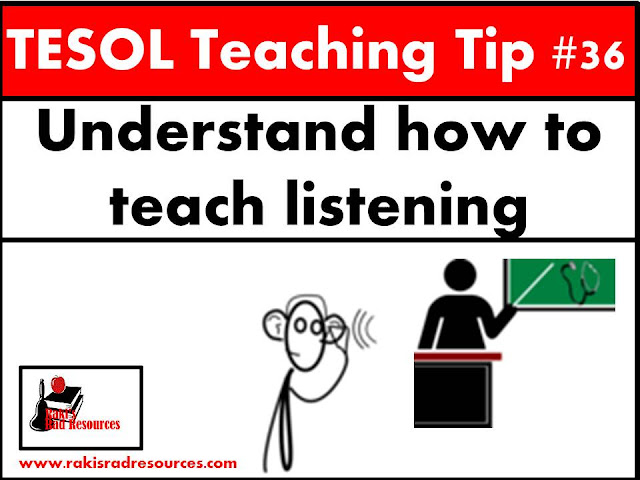


![signature_thumb1_thumb1_thumb_thumb_[2] signature_thumb1_thumb1_thumb_thumb_[2]](https://blogger.googleusercontent.com/img/b/R29vZ2xl/AVvXsEh-Rursqy1WBYXlHDywMOZg_GSTgajdmS4l9mgkNviWnrr0ritUlLszZCuPeFOf16knD12TgzTIs6rFe2BsUaGY_cWwlGZS5qmz41askYjErTVICR5az6VnkiILFVe8iv5qSEPEBsMpDxaE/?imgmax=800)



















