It’s time for the Wednesday Website suggestion!! For two years, I was the Technology Specialist at a sc
This week’s website suggestion is a two for one. I love to make word clouds with my kids. They are a great activity to use at the end of a vocabulary unit, or as a way of gathering prior knowledge at the beginning of a unit. There are two sites I use to make word clouds with my kids – Wordle.net and Tagxedo.
Wordle is much simpler to use. You simply click on Create, type in your words and click GO.
Wordle will then create you a simple word cloud. You can format the direction of the words, the color and the font.
Once your word cloud is the way you’d like it, you can print it or save it to the public gallery, but you cannot save it to your individual drive.
The second word cloud website is called Tagxedo. Tagxedo is more complex to use, but it also offers additional options that are often worth the complexity.
After you click CREATE and go into the Tagxedo Creator, you need to click on LOAD in order to find the screen which will allow you to enter text. Then you will need to click SUBMIT in order to change the words into a word cloud.
Once you have your word cloud, you can change the color, theme, font, orientations and layout. You can also change shape of your cloud into a large variety of shapes, by choosing SHAPE under the OPTIONS tab.
Once your word cloud is complete, you can save it to your own drive, print it or publish it to the web by clicking on SAVE/SHARE.
The finished products from Tagxedo will always have a credit on the image you save or print, giving Tagxedo copyright.
Here are some of the word clouds my students created at the end of their last unit. We used Tagxedo as a way to focus on the important ideas that came out of our units of study. The students brainstormed words that were important to their topics – Africa or Celebrations – and used those words to create these word clouds.
How could you use Word Clouds in your classroom?




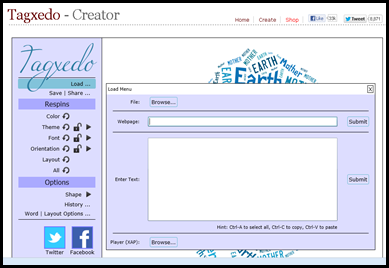








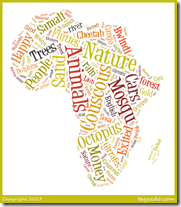


No comments:
Post a Comment