For two years, I was the Technology Specialist at a school in Georgia. During that time, I amassed a large collection of websites that I use with my students. You can download my E-Book of Websites for the Elementary Classroom for free from Teachers Pay Teachers or Smashwords, or, you can check back here each week for the website suggestion.

Some of us are beginning to think of the new school year. Others have just gotten out and are hiding their heads in the sand, rightfully so. Either way, as we consider technology projects for our students, we should first start thinking of internet safety. At the beginning of every school year – and sometimes again in January – I take time to go over internet safety with my students. I talk with them about how much information is too much information, about  preventing cyber bullying and about understanding that while the person on the other side of the computer SAYS they are a 10 year old girl, doesn’t guarantee that that’s who they really are. There are some fabulous sites out there that have great information about internet safety, and they are a great place to start with your students, but always remember, that you MUST talk with them about what they should be learning too!
preventing cyber bullying and about understanding that while the person on the other side of the computer SAYS they are a 10 year old girl, doesn’t guarantee that that’s who they really are. There are some fabulous sites out there that have great information about internet safety, and they are a great place to start with your students, but always remember, that you MUST talk with them about what they should be learning too!
Here are the websites I have used with my students. I start out with my Internet Safety Presentation, and then I introduce the games and/or videos whole group, ask students to explore further (generally with a guiding question) for homework, and then send home and share with the parents as well. 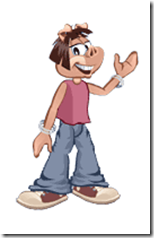 Finally, we return to the Internet Safety Presentation and take the E-Quiz.
Finally, we return to the Internet Safety Presentation and take the E-Quiz.
1.) Cyber Pigs: The Cyber Pigs have two episodes of combined video and interactive game. The first one talks about giving out too much information and knowing who is on the other side of the computer. The second one addresses evaluating information on the internet and cyber bullying. Both episodes are done in very kid-friendly ways that work for students from 2nd grade up.
 2.) Faux Paw’s Adventures: Remember McGruff the Crime Dog? Well, he pals up with his friend, an animated cat named Faux Paw to go on an adventure through cyberspace where Faux Paw quickly learns that the cat she thinks is on the other side of the computer is really a scary dog. There are additional episodes that talk about cyber bullying, music piracy and balancing real life experiences with screen time. I have used these episode with students as young as 4 and 5 and it works wonderfully to bring the concept of internet safety down to their level.
2.) Faux Paw’s Adventures: Remember McGruff the Crime Dog? Well, he pals up with his friend, an animated cat named Faux Paw to go on an adventure through cyberspace where Faux Paw quickly learns that the cat she thinks is on the other side of the computer is really a scary dog. There are additional episodes that talk about cyber bullying, music piracy and balancing real life experiences with screen time. I have used these episode with students as young as 4 and 5 and it works wonderfully to bring the concept of internet safety down to their level.
3.) Learn with Clicky: Clicky is an  animated mouse – the computer kind, not the animal kind, who hosts videos and games to teach students about different internet safety topics, including telling parents when something doesn’t feel right, using good nettiquite and internet ethics. These are lovely and well animated and work great for students from 2nd grade up.
animated mouse – the computer kind, not the animal kind, who hosts videos and games to teach students about different internet safety topics, including telling parents when something doesn’t feel right, using good nettiquite and internet ethics. These are lovely and well animated and work great for students from 2nd grade up.
 4.) CBBC Stay Safe: This is a collection of videos with famous British kids’ stars that talk about everything from internet privacy settings to cyberbullying, to being honesty about your age when you are online. These videos are fabulous for kids from 3rd grade up.
4.) CBBC Stay Safe: This is a collection of videos with famous British kids’ stars that talk about everything from internet privacy settings to cyberbullying, to being honesty about your age when you are online. These videos are fabulous for kids from 3rd grade up.
 5.) Wise Kids: I love this site because it presents the internet as a good place, not a scary one, but teaches kids to think critically about what they are doing and how they are doing it. There are videos, games and tips that are great to get kids talking about the pros and cons of the internet. Additionally, there are links to kid friendly search engines and positive organizations created by kids. I use this site for 3rd grade up.
5.) Wise Kids: I love this site because it presents the internet as a good place, not a scary one, but teaches kids to think critically about what they are doing and how they are doing it. There are videos, games and tips that are great to get kids talking about the pros and cons of the internet. Additionally, there are links to kid friendly search engines and positive organizations created by kids. I use this site for 3rd grade up.
6.)  Safety Land: This is a game created by AT&T where kids help Captain Broadband to keep the land safe from a hacker by answering internet safety questions correctly. It is a cute game, but there is a lot of reading to it, so I use it with my strong readers in 3rd grade up.
Safety Land: This is a game created by AT&T where kids help Captain Broadband to keep the land safe from a hacker by answering internet safety questions correctly. It is a cute game, but there is a lot of reading to it, so I use it with my strong readers in 3rd grade up.
The internet opens up so many amazing learning opportunities for kids. Think of it like the public library, kids can go there on their own and explore topics that interest them. We wouldn’t send them to walk to the library without teaching them how to be safe in traffic. We wouldn’t ask them to look for a book without teaching them how to search for it. We always teach them to talk to the librarian, and to work nicely with others they meet there. The internet is the same, we have to teach kids the safety rules so that they can use this amazing tool that they have at their finger tips. I hope that these websites will help you to introduce solid guidelines to your students, so they can use the internet safely and intelligently.
How do you help your students stay safe on the internet?


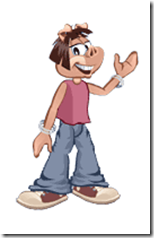








No comments:
Post a Comment