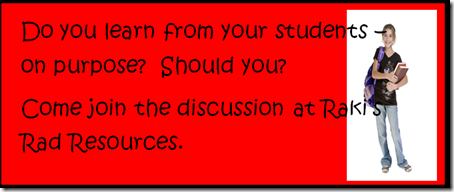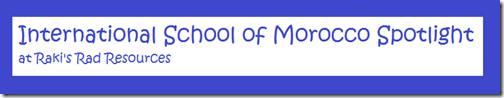Between my partner teacher and I, we have 15 students. Yes, we are truly the luckiest teachers in the world. However, am
For vocabulary, we are using a combination of my ESL Vocabulary packets and my Word Work Spelling & Vocabulary packets. Both types of my vocabulary packets have 4 different levels, which gives us the opportunity to individualize our lesson easily for our students. Those of our students who have less than 3 years of English work on the ESL packets, which focus on key vocabulary that is often not taught in school. This week, we are working on clothing. We have two students working on Level 1, one student working on Level 2 and three students working on Level 3.
The students who speak English at home, or who have more than 3 years of English background are working on Word Work Packets. These packets focus in on the most common spelling patterns, while still building vocabulary. This week, we are working on words with the Long U sound. We have three students working on Level 2, two students working on Level 3 and four students working on Level 4.
All of the differentiation means about 5 extra minutes of printing time, and a world of difference for our students. Everyone has exactly the right amount of challenge for their level. How do you differentiate during your literacy block?