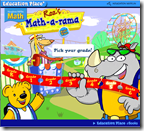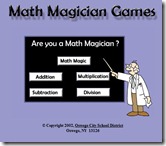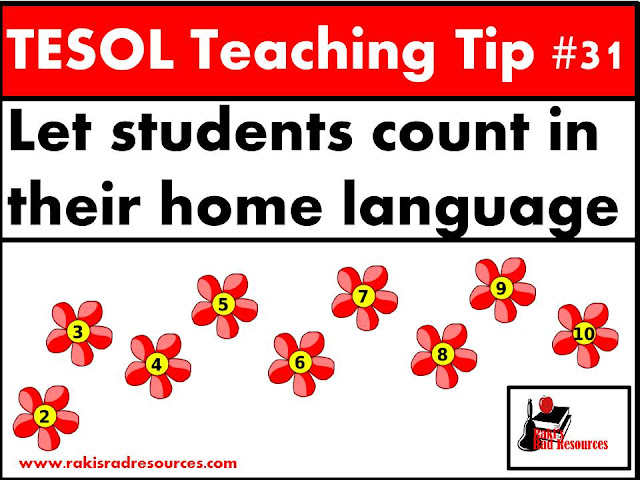ELL Teaching Tip #33: Allow Transition Time After Breaks
After 2 1/2 months of hearing no, or limited English, your English
 Language Learners are going to walk back into school – the land of English. They will walk into your classroom, unfamiliar with your way of speaking, your accent etc. and will most likely enter into a repeat version of the silent period. Luckily, it will not take as long for most students to come out of this silent period, but be sure that it will take a minute for most students to be comfortable working and thinking in English again. This type of silent period is normal for English Language Learners after any school break, but of course it will be the hardest for students after the long, summer vacation. Once students get their comfort level back in English, you will see that they have retained most of the English they learned in previous school years.
Language Learners are going to walk back into school – the land of English. They will walk into your classroom, unfamiliar with your way of speaking, your accent etc. and will most likely enter into a repeat version of the silent period. Luckily, it will not take as long for most students to come out of this silent period, but be sure that it will take a minute for most students to be comfortable working and thinking in English again. This type of silent period is normal for English Language Learners after any school break, but of course it will be the hardest for students after the long, summer vacation. Once students get their comfort level back in English, you will see that they have retained most of the English they learned in previous school years. Here are some tips to help your English Language Learners do their best during these transition times:
- Delay any assessments that are scheduled for the week(s) directly following any school break.
- Pair your English Language Learners up with strong, or native speakers and work on speaking/listening activities during the week directly following any school break.
- Pull out games and other cooperative learning activities for the week directly following any school break.
- Send home website and/or video suggestions during any school break, to promote listening to/ and using English during breaks.
How do you help your students maintain and enhance their English during and after school breaks?
 Do you enjoy the weekly TESOL Teaching Tips? Would you like to view an hour long presentation on this topic? I recently presented on Strategies for Teaching English Language Learners at the Everything’s Intermediate Expo. Now you can grab the presentation for just $3.95 from Teacher’s Notebook.
Do you enjoy the weekly TESOL Teaching Tips? Would you like to view an hour long presentation on this topic? I recently presented on Strategies for Teaching English Language Learners at the Everything’s Intermediate Expo. Now you can grab the presentation for just $3.95 from Teacher’s Notebook.Find more TESOL Teaching Tips here, and come back every Tuesday for a new tip!


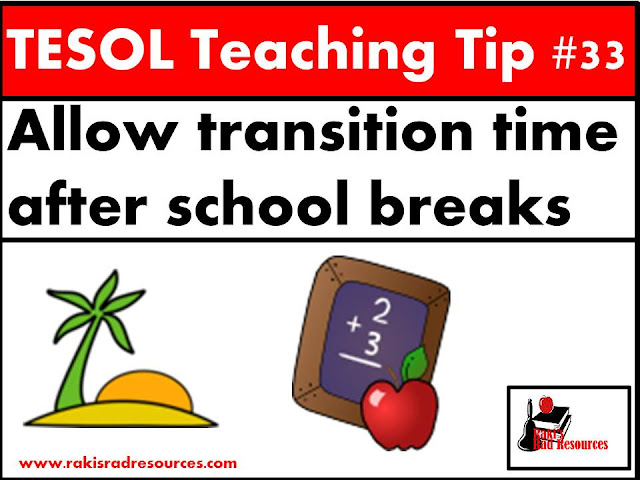








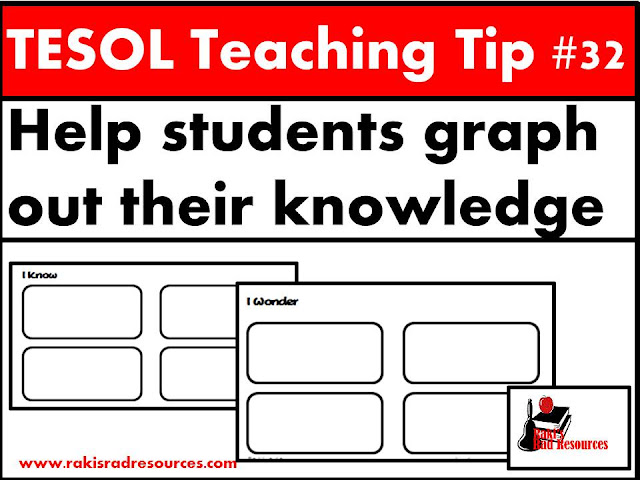
 Have students leave these graphic organizers on their desks, and while you are having class discussions or small group learning stations, take a moment to make a connection for each of your English Language Learners. For example: “Mya, I see you knew that princess wear crowns. Did you see the page in this book where it talks about what crowns are made of? That metal is called gold.” I know this seems like a lot of work, but if you do this a lot in the beginning of the year, students will begin to do it for themselves – and for each other, as the year progress.
Have students leave these graphic organizers on their desks, and while you are having class discussions or small group learning stations, take a moment to make a connection for each of your English Language Learners. For example: “Mya, I see you knew that princess wear crowns. Did you see the page in this book where it talks about what crowns are made of? That metal is called gold.” I know this seems like a lot of work, but if you do this a lot in the beginning of the year, students will begin to do it for themselves – and for each other, as the year progress.