There are so many benefits to teaching our students a second language. As they learn a second language, not only are they stimulating new parts of their brain, but they are also building new background knowledge and making connections to vocabulary they already know. For example, while learning the word for ice in French (glacier), students should make the connection to the English word glacier. This connection helps them to remember the word longer and be able to retrieve the word quicker – in both languages.
While we as teachers often understand the growth our students can make by learning a second language, we don’t generally have any control over their access to said language classes. However, there is a way to use technology to give this possibility to our students. It’s called DuoLingo and it’s the perfect place to start learning another language. The program has an app (both for iPad and Android) and a website that provides amazing help with learning a language. Because DuoLingo can be used on computer, iPad or Android tablet, it is a perfect app for any classroom because it allows us to do more with the technology we have, rather than requiring the purchase of new technology, which is a personal pet peeve of mine – see my post on why we don’t always need to buy new technology for the classroom.
The DuoLingo program includes all of the elements of learning a language – reading, writing, listening and speaking. (Unless you are working on a Kindle with no microphone where the speaking part is automatically turned off.) Unlike other language programs, if you have previous experience with this language, you can take a screening test and move quickly through the more basic levels, which means you start exactly where you’re supposed to.
The courses are broken into small sections, each of which includes you listening to, reading, writing and speaking your target language. Once you have reached mastery of a specific set of skills, you are automatically moved on to the next. In addition to the activities, within each small section you will find a written “lecture” that explains the topic to you in English, with written examples. Each “lesson” within DuoLingo takes about 20 minutes, and does not necessarily have to be done every day (although no less than twice a week would be suggested, so students don’t forget what they have learned). This could easily be fit into your literacy centers, be morning work or become a part of any checklist. (See my post on using checklists instead of centers.)
You can choose to have all of your students learn the same language, or let each student choose a language based on their background and interest. With 18 different languages including Spanish, French, Russian, Italian and Vietnamese, there really is something for everyone on this site. In addition, this program would be great for English Language Learners. Instead of learning another language, students can log-in in their home language and practice their English vocabulary and grammar.
My sons in grades 2 and 5 use this program to enhance their French vocabulary and grammar and love the interactive pieces that allow them to “power up” as they get correct answers. I personally use it to review the grammar rules I have forgotten from in class lessons and I find it much easier than many other programs I have used. Oh, and the best part – this is a FREE program and they even recently added a place where you can sign up as a teacher and monitor the progress of your students! No money needed to try this out in your classroom and start helping students make connections in new parts of their brain!




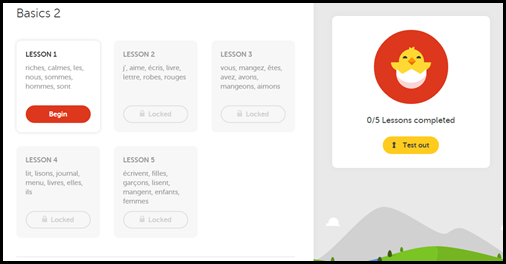

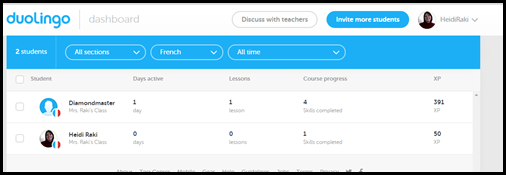

No comments:
Post a Comment