My oldest son is doing a novel study of The Hunger Games for his reading curriculum this trimester. He is using my Student Selected Novel Study Packet, which works with pretty much any novel out there, which is perfect for homeschooling although I actually designed it to make differentiation easier when I was teaching in a classroom with many levels. My son is reading the book 2 chapters at a time. After each set of two chapters, he has 4 pages of work to do.
On the vocabulary page, he finds 5 words, uses context clues to guess the meanings and then looks up the definition in the dictionary. Since he is reading on the novel on his Kindle Fire, he has developed a system of highlighting the words and the context clues in two different colors while he is reading. This enables him to find the words easily when it comes time to do his vocabulary page. Since his Kindle Fire also has a built in dictionary, that step is much faster too!
Next, he does a summary of what happened in these two chapters by completing a story map. While he is reading, in yet another color, he highlights key events that he wants to remember for his story map. He can even type in his own notes to go with highlighting. No more lost post-it notes, but lots of good thinking while reading going on!
The third page he works on is creating three quiz questions based on the chapters he has read. He sometimes uses highlighting for this as well, since he likes to pick out minute details for his quiz questions. We are working on including at least one big idea or inferencing question, forcing him to think further outside the box.
Finally, he completes a reading response page where he writes about the chapters while responding to a prompt. This has been a great way to see what he has taken from the chapters. He likes that there is a rubric on the bottom of the page so he knows exactly what he needs to include in his writing. In fact, he told me he wishes every page he ever did has a rubric so that he isn’t left wondering if what he’s doing is going to be what we’re looking for.
If you’re interested in having your students work on a Self-Selected Novel Study, you can find the entire packet including the pages shown for up to 30 chapters and pages for before and after reading the novel. A Kindle Fire is NOT needed to complete the packet, but it definitely makes the note taking processes easier!!

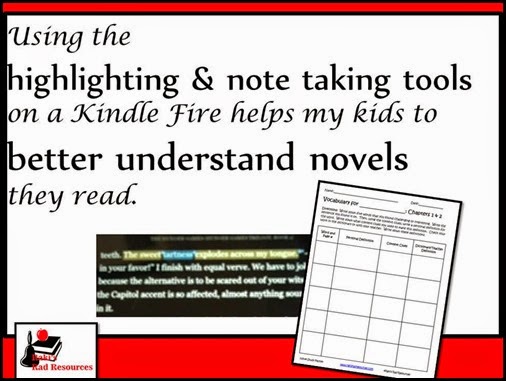





No comments:
Post a Comment