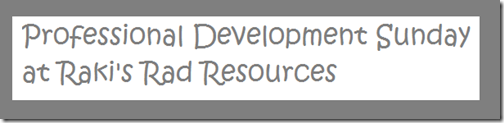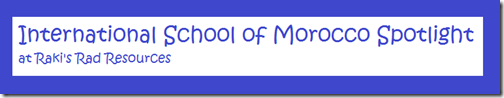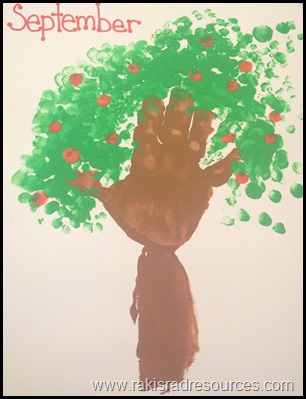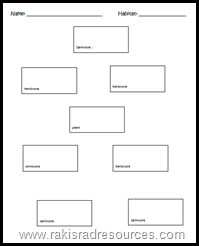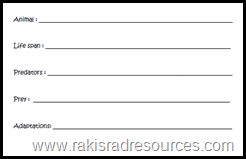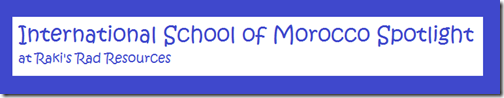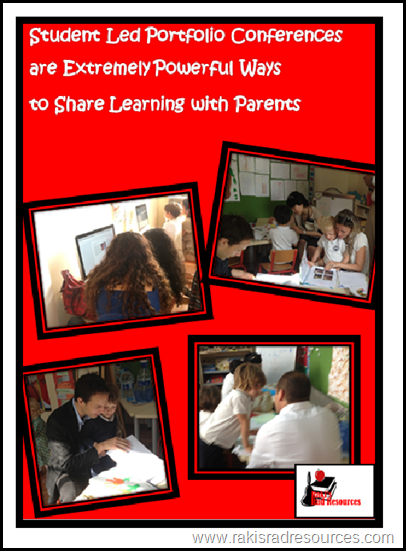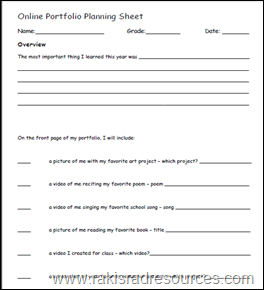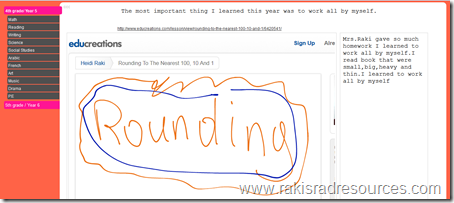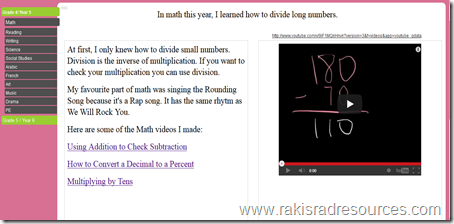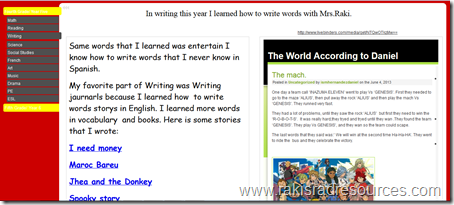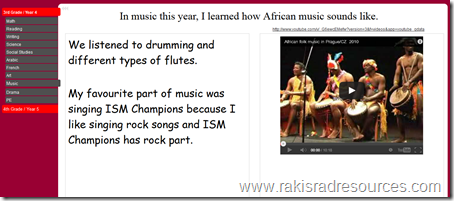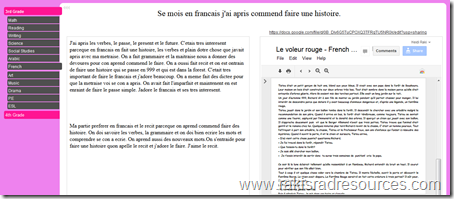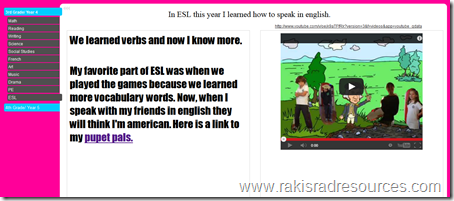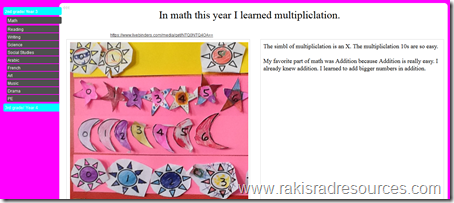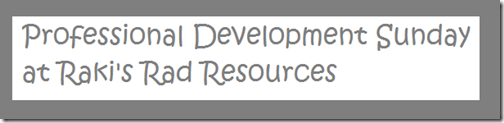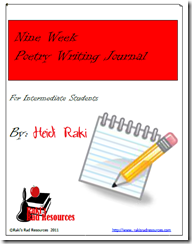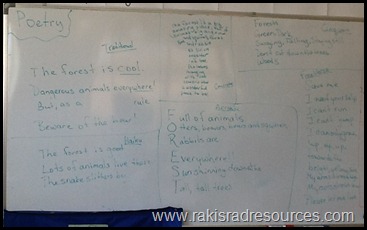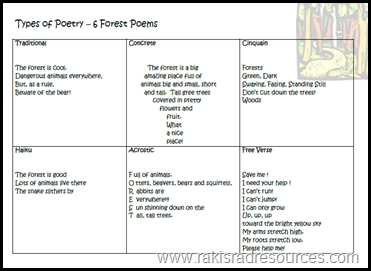This year I am the luckiest teacher in the world. I get to teach at the best school ever – International School of Morocco, with some of the best, most creative, teachers ever. Each time I walk into someone else’s classroom, I get inspired and we just seem to spiral great teaching ideas off of each other. It’s a wonderful place to teach, and since we are all collaborating, it’s a wonderful place for our kids to learn – a teacher’s dream, right? I have tried and tried to convince the other teachers to create blogs of their own to spotlight and share some of their amazing ideas, but everyone is super busy. Instead, they have each agreed to let me spotlight some of their ideas right here on Raki’s Rad Resources. So, each Friday night, I will be posting an ISM Spotlight.
All of the teachers at ISM use quite a bit of technology. We are lucky to currently have approximately a 1:4 ratio for technological  devices (both iPads and iMacs). Today, I am going to share with you 5 websites and 5 apps that are used by our wonderful Arabic teacher, Mr. Raki (who also happens to be my wonderful husband!) Mr. Raki teaches both Arabic as a Second Language and Arabic for our native speakers. He has so many websites and apps that he uses, that when I asked for one of each, he told me I was crazy. He was able to pare it down to 5 and 5, with a You Tube channel thrown in for good measure! Here is the YouTube channel, it’s called Critical Language Service. This You Tube Channel has great video tutorials for non-native Arabic speakers.
devices (both iPads and iMacs). Today, I am going to share with you 5 websites and 5 apps that are used by our wonderful Arabic teacher, Mr. Raki (who also happens to be my wonderful husband!) Mr. Raki teaches both Arabic as a Second Language and Arabic for our native speakers. He has so many websites and apps that he uses, that when I asked for one of each, he told me I was crazy. He was able to pare it down to 5 and 5, with a You Tube channel thrown in for good measure! Here is the YouTube channel, it’s called Critical Language Service. This You Tube Channel has great video tutorials for non-native Arabic speakers.
Top 5 Arabic Teaching Websites
 1.) Alef-Ba-Ta – This website, and the corresponding app, are the only one the list that require money. Mr. Raki says that this site, with tons and tons of e-books and games on every topic imaginable is totally worth the $10 a month.
1.) Alef-Ba-Ta – This website, and the corresponding app, are the only one the list that require money. Mr. Raki says that this site, with tons and tons of e-books and games on every topic imaginable is totally worth the $10 a month.
 2.) Bareem – This website is linked to the amazing Arabic children’s television channel. This link is to their set of videos which describe tons of kid friendly concepts like shapes, patterns, colors, numbers, and positional words, all described in a nice, slow, formal Arabic, which helps both language learners and native speakers alike.
2.) Bareem – This website is linked to the amazing Arabic children’s television channel. This link is to their set of videos which describe tons of kid friendly concepts like shapes, patterns, colors, numbers, and positional words, all described in a nice, slow, formal Arabic, which helps both language learners and native speakers alike.
 3.) I Like Arabic – This website has a set of 18 tutorials and 5 videos, all specifically designed for English speakers who are learning Arabic. For our intermediate grade language learners, these provide an amazing resources. (I’m using them myself too!)
3.) I Like Arabic – This website has a set of 18 tutorials and 5 videos, all specifically designed for English speakers who are learning Arabic. For our intermediate grade language learners, these provide an amazing resources. (I’m using them myself too!)
 4.) Omar & Mariam – This website focuses around these two characters – Omar and Mariam. It provides e-books, videos, and games all round this character. Think interactive Dick and Jane in Arabic!
4.) Omar & Mariam – This website focuses around these two characters – Omar and Mariam. It provides e-books, videos, and games all round this character. Think interactive Dick and Jane in Arabic!
 5.) Salam Arabic Memory Games – This is a game site with memory matching games. Kids get a chance to match the English word with the Arabic word.
5.) Salam Arabic Memory Games – This is a game site with memory matching games. Kids get a chance to match the English word with the Arabic word.
Top 5 Arabic Teaching Apps
 1.) Alef-Ba-Ta – This app is the same as it’s website counterpart. It contains e-books and games on tons of topics, but there is a $10 monthly cost. The cost covers both the app and the website.
1.) Alef-Ba-Ta – This app is the same as it’s website counterpart. It contains e-books and games on tons of topics, but there is a $10 monthly cost. The cost covers both the app and the website.
 2.) Bareem – Although this app is sponsored by the Bareem t.v.channel, the app is quite separate. It has three pieces, letter recognition, word building and handwriting.
2.) Bareem – Although this app is sponsored by the Bareem t.v.channel, the app is quite separate. It has three pieces, letter recognition, word building and handwriting.
 3.) Play and Learn Arabic – This great game app helps kids to identify animals, colors and letters in their Arabic word forms
3.) Play and Learn Arabic – This great game app helps kids to identify animals, colors and letters in their Arabic word forms
 4.) Iqraa Ma’a – This great app teaches students to construct words in Arabic and connects Arabic and English vocabulary.
4.) Iqraa Ma’a – This great app teaches students to construct words in Arabic and connects Arabic and English vocabulary.
 5.) Learn Arabic for Kids – This set of online vocabulary cards has both English and Arabic, to help students learn new vocabulary. Each flashcard also provides a spoken component.
5.) Learn Arabic for Kids – This set of online vocabulary cards has both English and Arabic, to help students learn new vocabulary. Each flashcard also provides a spoken component.
What foreign languages are taught at your school?