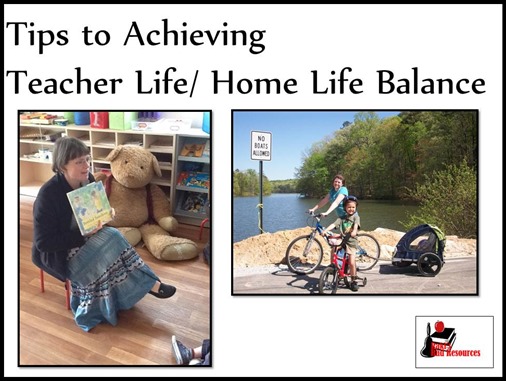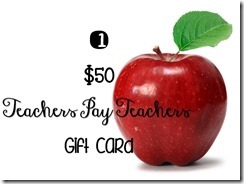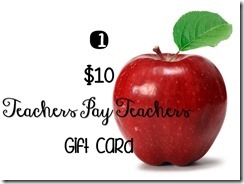1.) Skype Chats – When I first moved to Morocco a teacher from Canada contacted me because they were studying Morocco and wanted to talk to a class of kids from Morocco. We sent e-mails back and forth two or three times and then we arranged a chat where our kids “met” face to face via computer screen. Her kids taught us a song and my kids taught them a song. Although the arrangement was to teach her kids about Morocco, my kids learned about Canada at the same time. They were amazed to see pictures with piles of snow and loved their virtual tour of the Canadian classroom.
How else could we apply this?
What about talking to students who live on a Native American reservation during our Native American unit? Wouldn’t that be a great way to show students that Native Americans today live just like we do, even though they had different houses long ago?
What about talking to students who live in the Democratic Republic of Congo during a study of the rainforest? Wouldn’t that be a great way to help them understand that people as well as animals live in these areas?
What about a series of chats with classes from different continents during a geography study? Could your class create a map of where each class was located?
For more ideas on how to use Skype in the classroom, check out my blog post – Bringing Experts into Your Classroom with Skype.
2.) Google Doc Collaborative Writing – My oldest son is currently writing a a story with his best friend. We are in South Dakota. She is in North Carolina. Sometimes they set a time and work together. Sometimes they each work when they have time. Either way they are building a chapter book together without actually being together.
How else could we apply this?
How about letting students do research together. They could add to a list of research questions. Then they could answer the questions as they find them and combine the efforts of different students in different places with different sets of resources.
What about a book review document where students from different classes can add reviews of books they have read?
For more ideas on how to use Google Docs, check out my blog post – Using Google Docs to Aid in Collaboration.
3.) Edmodo Book Groups – Within Edmodo you can create groups of students. These groups of students can work together on various projects. Students can be added to groups from any class. This would be the perfect place to host a student book group. Students can read the book in assigned sections and come to the group to answer questions or chat about the book.
How else could we apply this?
What about an author study group? Students could have a group devoted to a particular author. They could come back and work with the same students on different books throughout the course of a school year – or longer!
What about a non-fiction group based on a topic? Say you have kids that are very interested in the Middle Ages, or dinosaurs, or India. Put together a group, with members from at least 2 classes, where students read a bunch of books on that topic and discuss what they learned.
For more ideas on how to use Edmodo in your classroom – check out my blog post: Edmodo Makes my Flipped Classroom Easier.
4.) Virtual Problem Solving Challenge – A great way for kids to practice math skills is to come up with their own word problems. Students could then share these problems with students from a different class, somewhere else in the world, by posting them on a blog, sending them by e-mail or even putting them into a Google Doc. Kids build critical thinking skills and global thinking all at once.
How else could we apply this?
Allow students to “critique” as well as answer problems created by their friends. This will be a great time to talk about vocabulary that is specific to a region or dialect. It is also a good time to talk about what makes a good world problem.
5.) Collaborative Google Map of a Monuments and National Parks Near Each Class’ Home – Create a Google Map of monuments and national parks near your classroom and then ask other classes to add their own set of monuments and national parks to the map. Monuments and national parks are great ways of knowing what type of things are deemed important to a culture. For example, in Morocco many monuments have religious importance and you will find important mosques and religious schools preserved as “monuments”. In the US religious monuments are rare, but we have a lot of our natural resources set to the side as special and worthy of preserving. There could be some great discussions from maps like these, and by having people of an area designate their monuments, you are getting a picture with less bias than some other resources we could use for similar discussions. Students will study Geography and culture while learning about people from around the world.
How else could we apply this?
What about creating a map of the places you go to buy things? The types of stores and markets in an area will tell you a lot about the economy of an area and could be a great contribution to a study of economics.
What about creating a map of where the food of an area comes from? Students could mark their school and any farms or ranches that are located nearby. This could be a great way to talk about urban/suburban/rural situations as well as how far your food source is in different countries. It’s also a great time to talk about – do we buy from these local farms or do we buy from supermarkets who buy their food from farther away to save costs?
6.) Collaborative Video Creation Projects – There are so many ways to create videos using technology today. For a few ideas of how to make videos with your students – try my Video Creation Websites blog post or my Video Creation iPad Apps blog post. How about having a collaborative YouTube channel with other teachers. Students can create videos. You post them to the YouTube page. Then friends from other classes can go and watch their videos. The friends will learn from the videos and can even leave comments on the video.
How else could we apply this?
What about having a specific theme to the videos? One of the Global Teachers Connect projects was to create an Earth Day video. In fact, you can still download the project outline for free at my Teachers Pay Teachers store.
How about specifically doing math videos, similar to those at Khan Academy? My kids use this Student Created Video Tutorial Sheet to create math videos to teach each other. Think of how much more we could do with those if we pooled them together!
7.) Create a Padlet to Ask People Questions – Padlet is a website that lets people add their own pictures and notes to your “wall”. Ask a question on it and anyone can answer. Send the question to a “friend” and they can pass it on from there. This could be a great way to gather information for graphs or simply to do a type of “research”, similar to when we put a question out on Facebook to our friends.
How else could we apply this?
How about working on the same project as other classes and asking them to share pictures of their completed projects on your padlet?
Why not ask each class to upload a small video of their classroom and see what classrooms look like around the world?
What about using it as another place to do a book chat? Post questions about a book and ask everyone to go in and add their thoughts.
8.) Create a Collaborative Prezi Presentation – A few years ago I had my students jigsaw information about Ancient Rome. Each group took a different section, home life, government, economics, etc. You can find all of the specifics in this old blog post. Once they had done their research, we put it together into a collaborative prezi presentation. Like Google Docs, you can work in the presentation at the same time, or at different times, but in the end you have one big presentation that everyone has contributed to.
How else could we apply this?
How about creating a research project and grouping students between 2 or more classes based on student interests? Let students break the topic into sections down using e-mail or Google chats. Then each student does some research and adds to a collaborative Prezi.
What about creating the Prezi and ask different classes to post pictures of their classroom or their school into a designated section of the presentation?
9.) Collaborative Research with LiveBinder – LiveBinders are a great way to collect resources together. You can include pictures, videos, links to web pages and words you have typed. There are plenty of LiveBinders out there created by teachers to organize resources for other teachers. Why couldn’t students do the same? Two classes or two groups could work together to research any topic you cover in Science or Social Studies and share the information in a collaborative LiveBinder.
How else could we apply this?
Why not let students create a collection of their favorite educational websites? Sometimes students are better at finding those resources than we are, let them collaborate with others and they’ll double their manpower.
How about creating a series of LiveBinders for different books? Each LiveBinder can include resources used for the books, student reviews or reflections and discussion questions created by the students.
10.) Make Graphs with Collaborative Spreadsheets – On many of the homeschool groups that I am a part of people are asking for data collection questions to help students gain access to “data”. We can do the same thing with collaborative spreadsheets – part of Google Docs. Students can ask the question and send it to a few classes who can record their data. Students can then use that data to create graphs for class. The graphs can also be created in the spreadsheet program and shared with those who supplied data.
How else could we apply this?
Why not use this in coordination with other collaborative apps? Students can vote through these spreadsheets on which novel they want to study, which project they want to use or which type of collaborative project they want to participate in.
On the Global Teacher Connect Facebook page, feel free to stop and put a shout out to teachers (or other parents if you are a homeschool teacher) to see who would want to connect for a project like these. You may also post a link to a google doc or a blog post (no paid products please!) about your collaborative project. Let’s work together to build global learners and greater understanding by all.


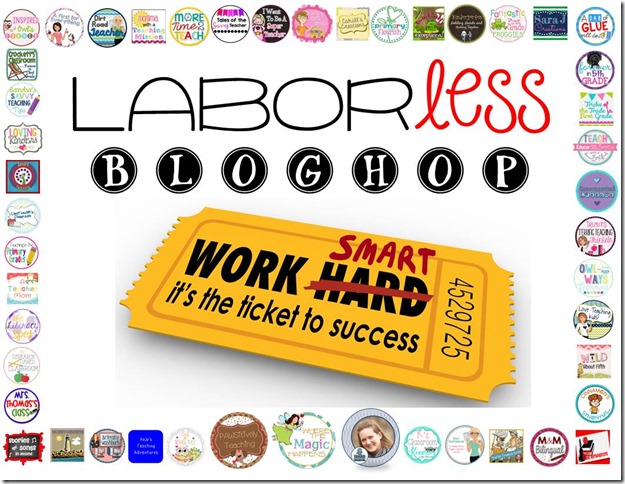 Hello everyone!
Hello everyone!