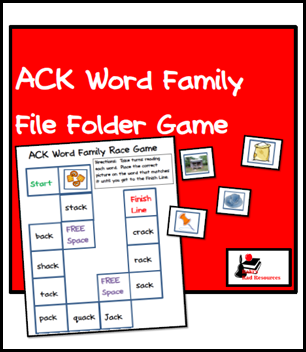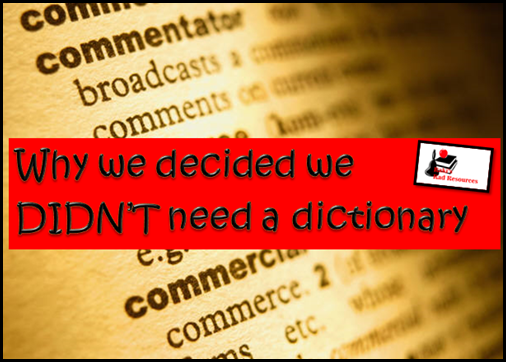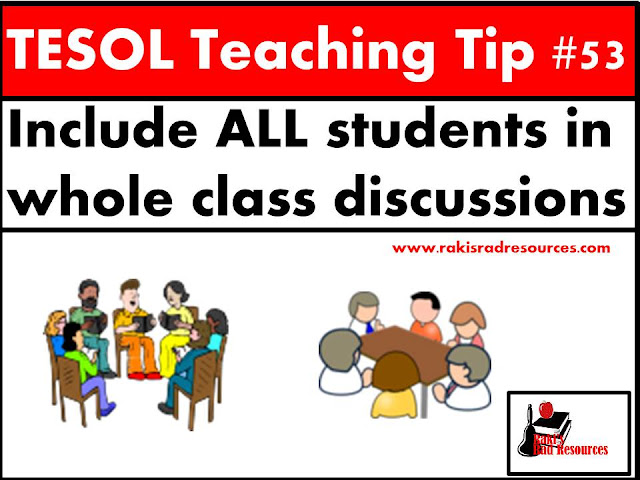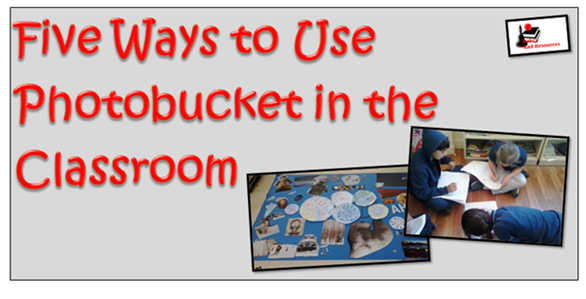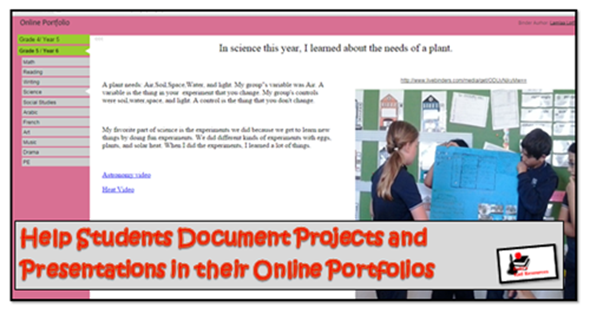Center activities – available in rotations or checklists (Click HERE to see my rant post on why I don’t do center rotations.) - give teachers the perfect opportunity to differentiate and truly meet the needs of our students. During literacy or math centers, students DO NOT have to be doing exactly the same thing, that is the nature of this time. However, I often see many teachers who have all students rotate through three IDENTICAL centers and the only time that students are receiving any individualized consideration is when they are at a teacher’s guided reading/ guided math table. In my opinion, this is a complete waste of what could and should be individualized instructional time.
Of course, setting up more individualized instructional centers requires a bit more set up. One key to simplifying the process is to have similar, but different, centers available, so that students are working on the same concept, but at different levels.
For example, when I taught 1st grade, my literacy centers most often looked like this:
Word Family Station #1 - Playing with Word Families: Students were assigned to either work on self-correcting puzzles (for my lower level students) or file folder games (for my higher level students).

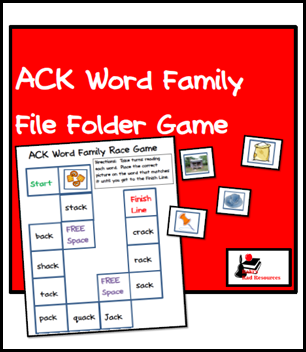
Word Family Station #2 - Reading Word Families: Students were assigned to either read word wall cards and match them with other word wall cards that had the same word (for lower level students) or making word centers (for my higher level students).


Independent Reading Station: Students chose books from leveled boxes and read, and complete their reading journal.

Listening Station: Students listened to self selected stories from a variety of bookmarked story reading websites. (Find great websites for listening centers in this blog post.) Then, they shared information about what they learned on a simple listening log.

In addition to differentiating by general ability, I would often differentiate the word family centers with which word family different students were working on, giving lower level students the chance to re-do the same word family over and over until they achieved success and built fluency and allowing the higher level students to challenge themselves with more difficult word families and harder vocabulary. Each center started out the year with 41 different word families available and students chose the word families that were assigned to them.
Since I don’t rotate, my students did not move in set groups, so I would have a laminated class list at each center. At the beginning of the week, I would note word families I would like each student to work on next to their names – using a dry erase marker. This was a simple way of changing out my centers often without having to do much work.
This concept can also be used in math. When I taught 3rd grade, my math centers would most often look like this:
Calendar Books: Students each received different calendar books, depending on their level. The covers looked the same and everyone had the same “number of the day”, so it looked like everyone was doing the same thing. However, my low level students were working on basic number properties like expanded notation and base ten blocks while my higher level students were multiplying and dividing the same number by 10 and 100.


Fast Fact Practice: I laminated fast fact quizzes and put them in a center with a kitchen timer. Students practiced those facts over and over with a dry erase marker and a tissue. Each quiz was hole punched and organized into a binder by operation. Like with word families, I keep a laminated class list at this center so that students knew which level to work on.


Problem Solving Practice: My students used Problem Solving Path for problem solving practice, which isn’t differentiated, except by grade level. However, students worked through each monthly journal at their own pace, so some students completed all 10 journals in the course of the year, while others only completed 4. (I did set a requirement of at least one per trimester, simply to cover required grades.)

Critical Thinking Practice: Students used tiling puzzles to work build their critical thinking skills. Students were given their puzzles as a stapled packet of 10 puzzles, differentiated by their level (some starting with addition, others multiplication). As students completed one packet, they would turn it in for a No-Homework Pass, and the next level of puzzles.


Since I did so much differentiation, I now have a TON of resources that are available at different, differentiated levels. Take advantage of this to save time in your own classroom and download any of the resources I discussed in this blog post at my Teachers Pay Teachers store.
How do you offer your students a differentiated/ individualized center experience?